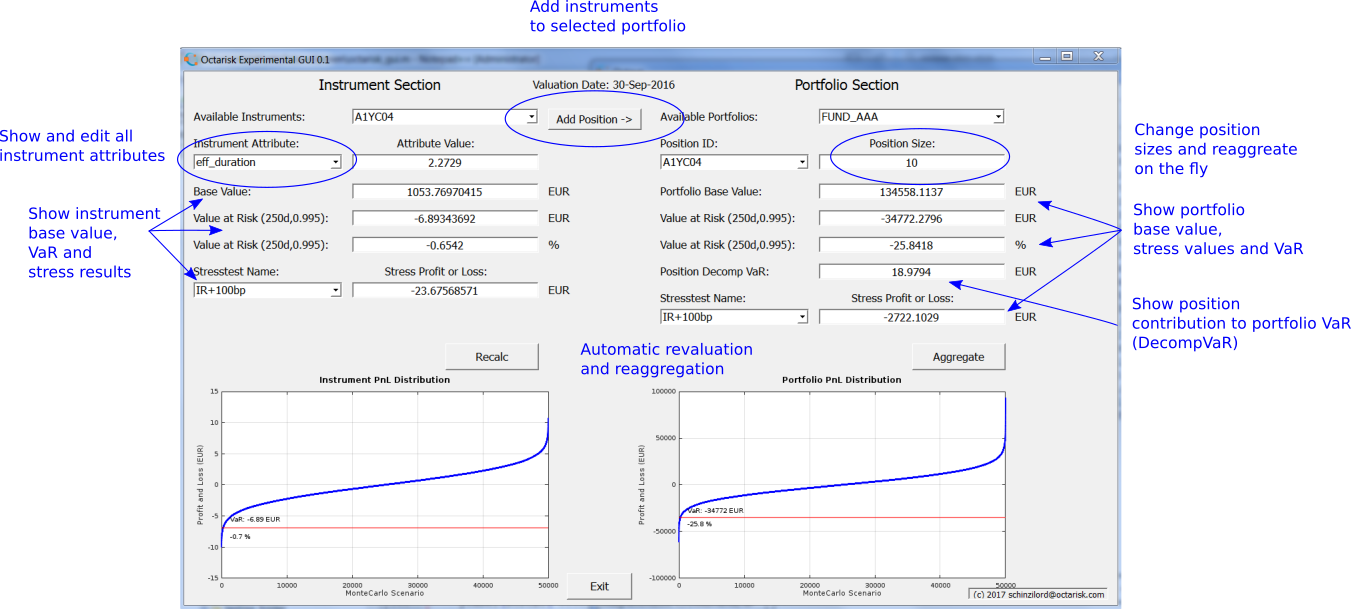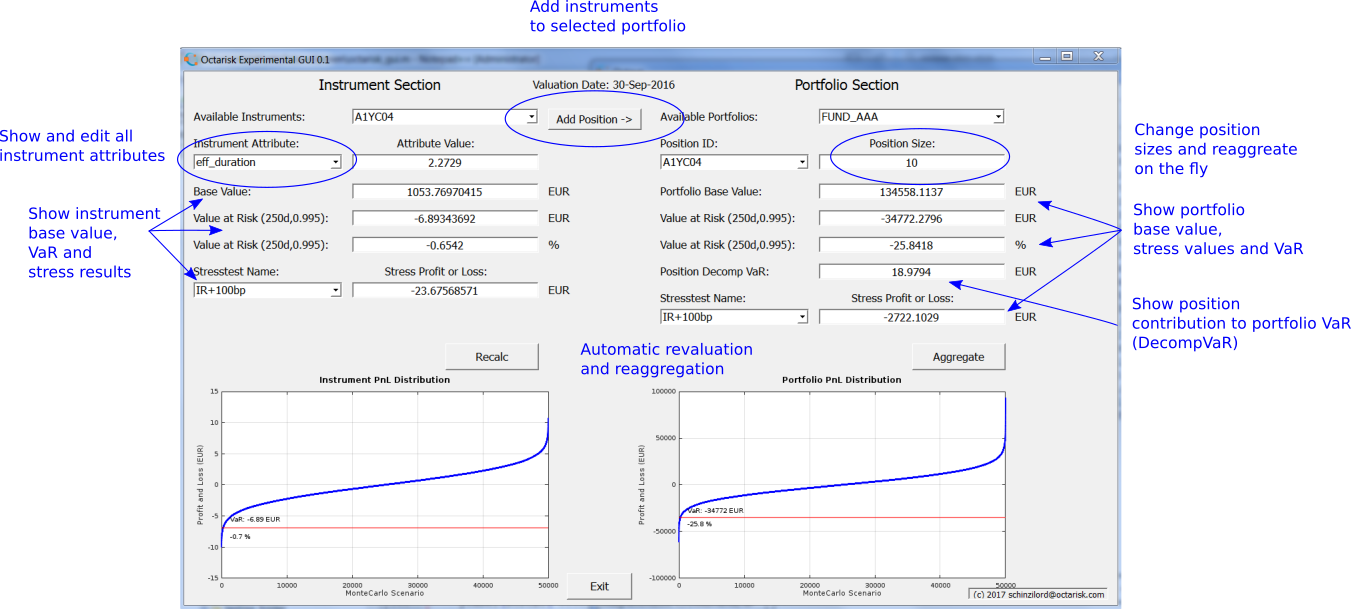
Next: Developer guide, Previous: Reporting, Up: User guide [Contents][Index]
Octarisk’s graphical user interface (GUI) allows for full user interaction. Based on an existing session, where instruments, market data, risk factors, portfolios and stress tests are defined, instrument properties can be changed and portfolio contributions can be altered. Moreover, a full insight into single instruments is possible, where e.g. sensitivities like key rate durations or option’s Greeks can be investigated. It is also possible to extract scenario values. Once instrument attributes or position sizes are modified, a full valuation of the selected instruments and a reaggregation of the total portfolio takes place to examine impacts on all risk figures. It is also possible to add instruments as new positions to the selected portfolio. In this case, the new position has a position size of zero. For removing positions, simply set the size to zero. The following image gives an overview of the GUI and highlights all interaction possibilities: